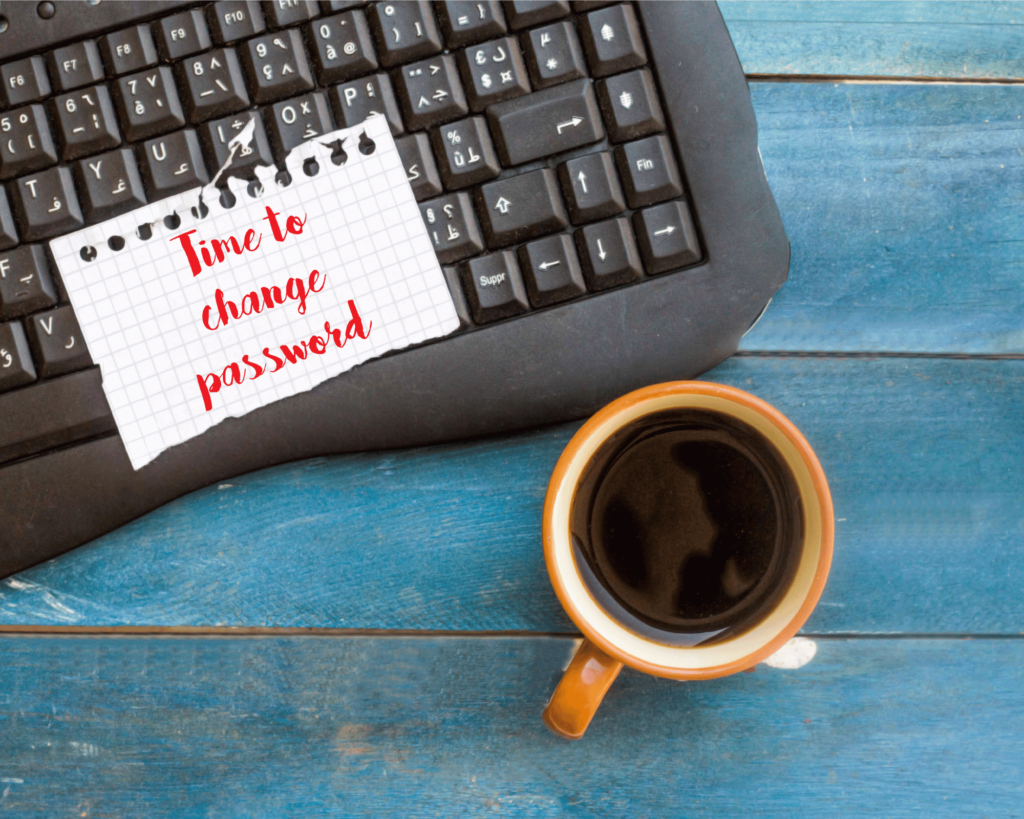Understanding Cyber Security
Cyber security isn’t just for geeks and techies. It’s for anyone who uses the internet. And in today’s world, that’s practically everyone. The goal of cyber security is to protect your data and your privacy from those who would misuse it. But to do that effectively, you need to understand the basics first.
Why Cyber Security Matters
Data breaches aren’t just something that happens to large companies. They can happen to anyone. Your personal information, financial data, and even your photos could be at risk. Cyber criminals can use this information to steal your identity, drain your bank account, or even blackmail you.
This isn’t to scare you but to point out why cyber security is essential. By understanding the basics, you can take steps to protect yourself and your data from potential threats.
The Basics of Staying Safe Online
Here’s a straightforward approach to making sure you stay safe online:
- Use strong, unique passwords
- Enable two-factor authentication (2FA)
- Keep your software updated
- Be wary of phishing scams
- Backup your data regularly
Use Strong, Unique Passwords
Your password is your first line of defense. It’s vital to make it as strong as possible. Avoid using easily guessed passwords like “password123” or “yourname2023”. Instead, create a password that’s at least 12 characters long and includes a mix of letters, numbers, and special characters.
An even better approach is to use a password manager. This tool generates and stores unique passwords for each of your accounts, so you don’t have to remember them all. It’s like having a digital vault where all your passwords are securely stored!
Enable Two-Factor Authentication (2FA)
Two-factor authentication adds an extra layer of security. Even if someone gets hold of your password, they won’t be able to access your account without the second form of authentication—usually a code sent to your phone.
Enabling 2FA on your accounts can significantly reduce the risk of unauthorized access. Most major online services, from Gmail to Facebook, offer this feature.
Keep Your Software Updated
Software updates aren’t just for adding new features. They often contain security patches that fix vulnerabilities. Ignoring these updates could leave you exposed to cyber attacks.
Make it a habit to update your software regularly. And if your device allows automatic updates, turn that feature on. This way, you won’t miss out on crucial security patches.
Be Wary of Phishing Scams
Phishing scams are one of the most common types of cyber attacks. They typically involve emails or messages that appear to be from a trusted source, tricking you into giving away your personal information.
Always double-check the sender’s email address and look for grammatical errors or unusual requests. If something feels off, don’t click on any links or download attachments. When in doubt, contact the supposed sender through a different communication channel to verify.
Backup Your Data Regularly
Backing up your data ensures that even if you’re the victim of a cyber attack, you won’t lose everything. Use an external hard drive or a cloud service to save copies of important files.
Make it a routine to back up your data at least once a month. For critical work or sentimental files, you might want to do it more frequently.
Understanding Common Threats
Being aware of the common types of cyber threats can help you recognize and avoid them. Here are a few you should know:
- Malware
- Ransomware
- Phishing
- Man-in-the-Middle (MitM) attacks
- Denial-of-Service (DoS) attacks
Malware
Malware is any software designed to harm your computer or steal your data. It can come in several forms, including viruses, worms, and spyware. Avoid downloading software from untrusted sources and consider using an antivirus program.
Ransomware
Ransomware is a type of malware that locks you out of your computer or files until you pay a ransom. It often spreads through phishing emails or malicious websites. Regularly backing up your data can help you recover without paying the ransom.
Phishing
As mentioned earlier, phishing involves tricking you into giving away your personal information. These attacks are becoming more sophisticated, so stay vigilant and skeptical of unexpected emails and messages.
Man-in-the-Middle (MitM) Attacks
In a MitM attack, the attacker intercepts communication between two parties. This could happen on public Wi-Fi networks, where the attacker can read your messages or even manipulate them. Avoid using public Wi-Fi for sensitive transactions, or use a VPN to encrypt your data.
Denial-of-Service (DoS) Attacks
DoS attacks are designed to overwhelm a service with traffic, making it unavailable. Businesses are typically the targets, but understanding this threat can help you recognize if a service you rely on becomes suddenly slow or unavailable.
Role of Encryption
Encryption is the process of converting information into a code to prevent unauthorized access. When you use services like WhatsApp or banking apps, your data is encrypted, meaning it’s scrambled and only readable by someone with the right key.
Use encrypted services whenever possible for sensitive communication. Look for “https://” in the URL of websites to ensure they’re secure.
Understanding Privacy Settings
Many apps and services collect data about you. Check and customize your privacy settings to limit what data they can access. Adjust settings on social media platforms to restrict who can see what you share.
Don’t give apps permissions they don’t need. For example, a flashlight app doesn’t need access to your contacts or photos. Regularly review permissions and disable those that aren’t necessary.
Safe Browsing Practices
Safe browsing is about being cautious and making smart choices online. Here are some tips to surf the web securely:
- Look for HTTPS in the URL
- Avoid clicking on suspicious links
- Use secure passwords
- Clear your browser cache and cookies regularly
Using VPN for Secure Connections
VPNs (Virtual Private Networks) encrypt your internet connection, making it difficult for attackers to intercept your data. They’re especially useful on public Wi-Fi networks. Many VPN services are available, with options for various needs and budgets.
The Importance of Cyber Security Awareness
Understanding cyber security is an ongoing process. Technology evolves, and so do the threats. Stay informed by following reputable sources, attending seminars, or taking online courses. Awareness is your most powerful tool in staying safe online.
By integrating these practices into your daily routine, you can significantly reduce your risk of falling victim to cyber attacks. Remember, cyber security is not just about technology; it’s also about behavior. Stay cautious, stay informed, and stay secure.