Have you ever thought about how secure your password is? With the increasing number of cyber threats, it’s becoming more important than ever to create and maintain strong passwords. However, creating a strong password is not enough. You also need to follow a password policy to ensure that your password is secure and not easily compromised. In this article, we’ll explore what a password policy is, why it’s important, and best practices to follow.
What is a Password Policy?
A password policy is a set of rules and guidelines designed to enhance computer security by encouraging users to create and implement stronger passwords. It’s often included in an organization’s official rules and is a part of security awareness training. Password policies help prevent the compromise of user accounts and administrative accounts by unauthorized users who use manual methods or automated tools to guess weak passwords.
Why is Password Policy Important?
A strong password policy is essential for any organization that wants to maintain a secure network environment. Passwords are the first line of defense against cyber attacks, and weak passwords can be easily compromised. Password policies help enforce password complexity and ensure that users create strong passwords that are difficult to guess or brute-force.
In addition, password policies help prevent insider threats by encouraging users to keep their passwords secure and not share them with others. Insider threats can be just as damaging as external threats, and password policies help minimize the risk of these threats.

Best Practices for Password Policy
Creating and implementing a password policy is just the first step. It’s important to follow best practices to ensure that your password policy is effective. Here are some best practices to follow:
- Password Complexity Requirements
Password complexity is a key component of any password policy. Passwords should have a minimum length of eight characters and include a combination of letters, numbers, and symbols. Passwords should not be easy to guess and should not contain common words, names, or personal information.
Enforce password complexity by requiring users to change their passwords regularly and prohibiting the reuse of previous passwords. The National Institute of Standards and Technology (NIST) recommends using passphrases instead of passwords. A passphrase is a combination of words that are easy to remember but difficult to guess.
- Ban the Use of Common Passwords
One of the most important password requirements is to ban the use of common passwords. Common passwords such as “password,” “123456,” and “qwerty” are easily guessable and can be easily compromised. Educate users not to reuse organization passwords anywhere else.
- Implement Two-Factor Authentication
Two-factor authentication (2FA) adds an extra layer of security to password authentication. It requires users to provide two forms of identification before gaining access to a system or network. This can be a password and a token, a password and a fingerprint, or a password and a security question. 2FA can prevent unauthorized access even if a password is compromised.
- Password Expiration
Passwords should expire after a certain period to ensure that users update them regularly. The NIST recommends a password expiration period of no more than one year. Users should be required to change their password before the expiration period, and they should not be allowed to reuse previous passwords.
- Password Storage
Passwords should be stored securely to prevent unauthorized access. Passwords for service accounts and test accounts must be securely generated, distributed securely to the account owner, and stored securely in a password manager. Passwords must be changed upon suspicion or confirmation of compromise.
- Regular Security Awareness Training
Regular security awareness training is essential to ensure that users understand the importance of password security and best practices to follow. Employees should be educated on the importance of strong passwords, how to create them, and how to store them securely. Employees should also be trained on how to recognize phishing emails and other common cyber threats.
- Monitor Password Usage
Password policy is only effective if it’s being followed. Organizations should monitor password usage and enforce policy violations. This can be done by auditing password usage and requiring users to provide a reason for any policy violations. Password policy violations should be addressed promptly to ensure that users understand the importance of following policy.
Password Managers
In addition to following a strong password policy, using a password manager is another best practice to enhance your password security. Password managers are software applications that store and manage all of your passwords in an encrypted database. Instead of remembering multiple complex passwords, you only need to remember one master password to access all of your other passwords.
Using a password manager has several benefits:
- Strong Password Generation
Password managers can generate strong, complex passwords for you automatically. These passwords are difficult to guess or brute-force and are unique for each website or application you use. This reduces the risk of password reuse and prevents hackers from accessing multiple accounts if one password is compromised.
- Secure Storage
Password managers store your passwords in an encrypted database that can only be accessed with your master password. This database is stored locally on your computer or in the cloud, depending on the password manager you use. By storing your passwords in a secure location, you reduce the risk of unauthorized access and data breaches.
- Easy Access
With a password manager, you only need to remember one master password to access all of your other passwords. This makes it easy to use strong, complex passwords without having to remember them all.
- Cross-Device Syncing
Many password managers offer cross-device syncing, which means you can access your passwords on multiple devices such as your computer, phone, or tablet. This ensures that you always have access to your passwords, no matter where you are.
- Autofill
Password managers can also autofill your login credentials for you, saving you time and effort. This feature is especially useful for websites and applications that you use frequently.
While password managers can be a useful tool to enhance your password security, it’s important to choose a reputable and trustworthy password manager. Do your research and choose a password manager that uses strong encryption, has a good reputation, and has been independently audited for security.
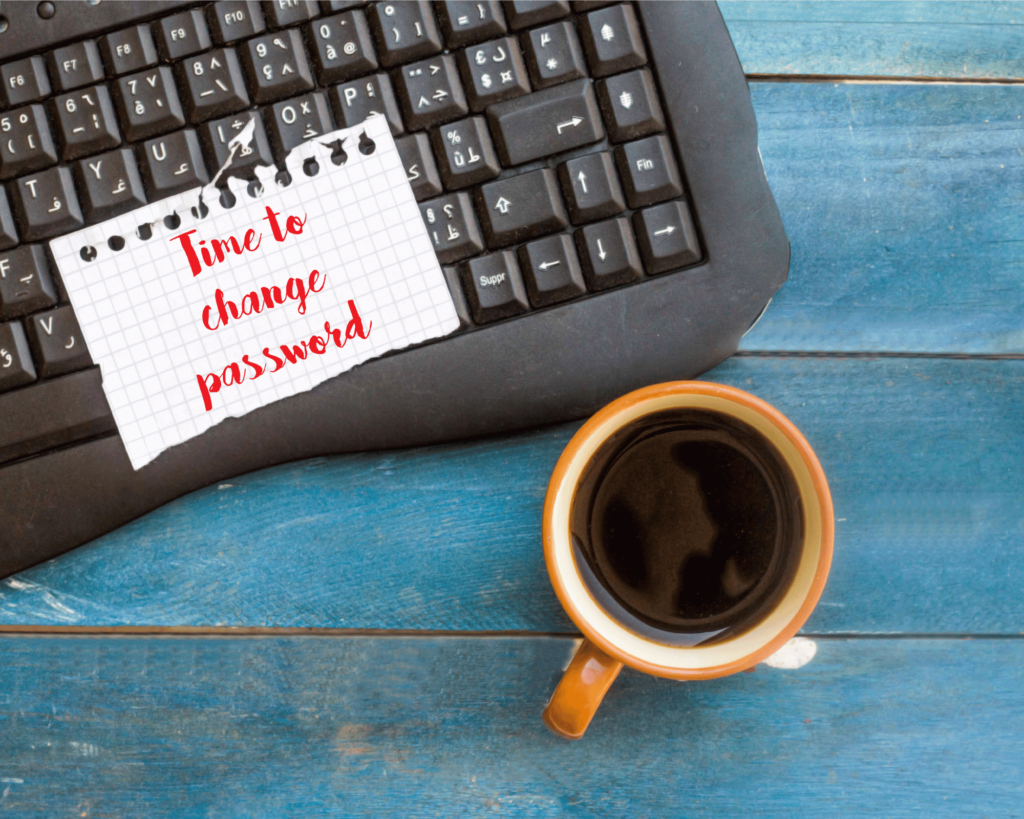
Frequently Asked Questions
- What is a password policy and why is it important for cybersecurity?
Answer: A password policy is a set of rules and guidelines that determine how passwords are created, stored, and managed in an organization. Password policies are important for cybersecurity because they help prevent unauthorized access to sensitive data and systems. By enforcing strong passwords and regular password changes, organizations can reduce the risk of data breaches and other cyber attacks.
- What are the best practices for creating a strong password policy?
Answer: The best practices for creating a strong password policy include requiring strong passwords with a combination of letters, numbers, and symbols, banning the use of common passwords, implementing two-factor authentication, setting password expiration dates, and educating employees on password security best practices.
- How do I create a password policy for my organization?
Answer: To create a password policy for your organization, you should determine your password requirements, such as password complexity and expiration, and communicate these requirements to your employees. You should also provide training on password security best practices and implement a password management tool to ensure that passwords are stored securely.
- What are the consequences of not following a password policy?
Answer: Not following a password policy can result in weak passwords that are easily guessed or compromised. This can lead to unauthorized access to sensitive data and systems, data breaches, and other cyber attacks. Failure to follow a password policy can also result in compliance violations and other legal consequences.
- How often should passwords be changed in accordance with a password policy?
Answer: Password change frequency varies depending on the organization’s risk profile and security requirements. Some organizations require password changes every 30-90 days, while others may require changes every 180 days or longer. The National Institute of Standards and Technology (NIST) recommends that organizations consider the risk level of the account and change passwords when there is evidence of compromise or suspicion of unauthorized access.
- What is the role of two-factor authentication in a password policy?
Answer: Two-factor authentication is an additional security measure that requires users to provide two forms of identification before accessing a system or application. Two-factor authentication is an important component of a strong password policy because it provides an extra layer of security and reduces the risk of unauthorized access to sensitive data and systems.
- How can I enforce my organization’s password policy?
Answer: To enforce your organization’s password policy, you should implement a password management tool that ensures that passwords meet your organization’s requirements. You should also provide training on password security best practices and regularly audit password usage to ensure that policy violations are addressed promptly.
- What are some common mistakes to avoid when creating a password policy?
Answer: Common mistakes to avoid when creating a password policy include setting password requirements that are too complex or difficult to remember, failing to enforce password policy violations, and not providing training on password security best practices. It’s important to strike a balance between password complexity and usability to ensure that employees follow the password policy.
- How can I educate my employees on the importance of password policy?
Answer: You can educate your employees on the importance of password policy by providing training on password security best practices, such as creating strong passwords, not sharing passwords, and recognizing phishing emails and other cyber threats. You should also communicate the consequences of not following the password policy and provide resources for employees to learn more about password security.
- What is the relationship between password policy and privileged access management?
Answer: Password policy and privileged access management are both important components of a strong cybersecurity strategy. Password policy determines how passwords are created, stored, and managed in an organization, while privileged access management focuses on managing and monitoring access to sensitive systems, data, and applications by privileged users. By implementing a strong password policy
The Takeaway
A strong password policy is essential for any organization that wants to maintain a secure network environment. Password policies help enforce password complexity and ensure that users create strong passwords that are difficult to guess or brute-force. In addition, password policies help prevent insider threats by encouraging users to keep their passwords secure and not share them with others.
Following best practices for password policy can enhance your organization’s security and reduce the risk of cyber attacks. Password complexity requirements, banning the use of common passwords, implementing two-factor authentication, password expiration, password storage, regular security awareness training, and monitoring password usage are all essential components of an effective password policy.
Remember, creating a strong password is just the first step. It’s important to follow a password policy and best practices to ensure that your password is secure and not easily compromised. By following these guidelines, you can help protect your organization’s sensitive information and reduce the risk of cyber attacks.

