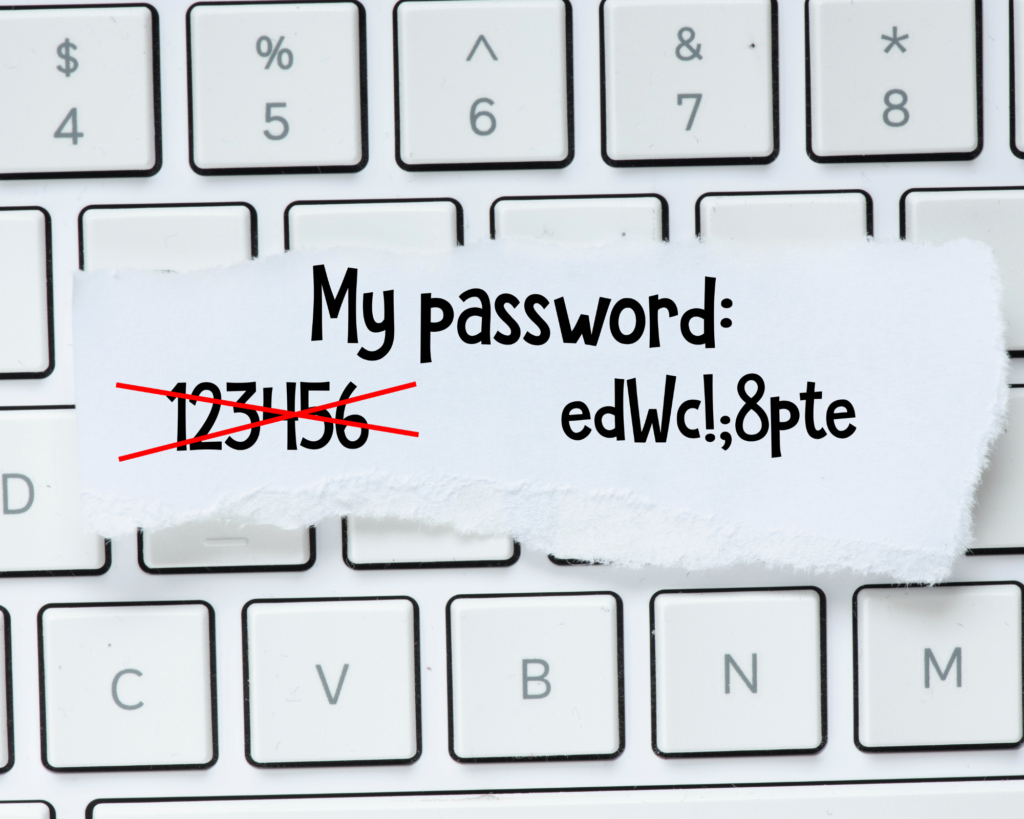Staying safe online has become more important than ever before. With the increasing number of data breaches and cyber attacks, it is crucial that we protect our personal and sensitive information. One of the easiest and most effective ways to do this is by using a password manager. Password managers are software applications that store and manage passwords, making it easier to keep track of your online accounts and stay secure. In this article, we’ll explore the benefits and features of password managers and provide you with everything you need to know to get started.
What are Password Managers and How do they Work?
Password managers are designed to simplify the process of managing your online accounts by storing your login credentials and other sensitive information securely. With a password manager, you only need to remember one master password, and the software will take care of the rest. The password manager will store your usernames, passwords, and other sensitive information in an encrypted vault, which can only be accessed with your master password. This makes it easier to keep track of your accounts and stay secure, as you don’t need to remember multiple passwords.
Benefits of Using a Password Manager
- Improved Security: By using a password manager, you can create strong and unique passwords for each of your online accounts. This helps to protect your information from hackers, who often use brute force attacks or dictionary attacks to crack weak passwords.
- Increased Convenience: With a password manager, you only need to remember one master password, making it easier to access your online accounts. This eliminates the need to remember multiple passwords or reset your password if you forget it.
- Streamlined Login Process: Password managers often include auto-fill functionality, which makes it easier to log in to your online accounts. This saves you time and makes it easier to manage your accounts.
- Centralized Management: Password managers provide a central location for managing all of your online accounts, making it easier to keep track of your information. You can easily add, edit, or delete your accounts from a single location, making it easier to manage your online life.
Key Features of a Good Password Manager
- Encryption: The password manager should use strong encryption to protect your information.
- Auto-fill Functionality: The password manager should include auto-fill functionality to make it easier to log in to your online accounts.
- Password Generation: The password manager should have a password generator to help you create strong and unique passwords.
- Cross-device Synchronization: The password manager should be able to sync your information across multiple devices, so you can access your accounts from anywhere.
- Mobile App: The password manager should have a mobile app to make it easier to access your accounts on-the-go.
- Two-Factor Authentication: The password manager should support two-factor authentication to provide an extra layer of security.
Choosing the Right Password Manager for You
There are many password managers to choose from, each with their own unique features and benefits. When choosing a password manager, consider the following factors:
- Encryption: Make sure the password manager uses strong encryption to protect your information.
- User Experience: Look for a password manager that is easy to use and provides a streamlined login process.
- Price: Consider the cost of the password manager and whether it is within your budget.
- Mobile App: If you need to access your accounts on-the-go, look for a password manager that has a mobile app.
- Cross-device Synchronization: If you use multiple devices, look for a password manager that supports cross-device synchronization.
- Two-Factor Authentication: If you want an extra layer of security, look for a password manager that supports two-factor authentication.
FAQs About Password Managers
- Are password managers secure? Yes, password managers are secure if you choose a reputable and well-established provider. The information stored in a password manager is encrypted, so it can only be accessed with your master password.
- Can I use a password manager for free? Yes, there are several free password managers available, but many of them have limited features. If you want access to advanced features, such as cross-device synchronization or two-factor authentication, you may need to upgrade to a paid version.
- Do password managers work on all devices? Yes, most password managers have a cross-platform compatible design, so they work on all devices, including computers, smartphones, and tablets.
- Can I still use my existing passwords with a password manager? Yes, you can still use your existing passwords with a password manager. The password manager will store your login credentials, so you can access your accounts as usual.
Conclusion
Password managers are an essential tool for anyone looking to protect their personal and sensitive information online. By using a password manager, you can create strong and unique passwords for each of your online accounts, simplify the login process, and manage your online accounts from a single location. So, if you’re looking to keep your online accounts secure, it’s time to unlock the power of password managers!